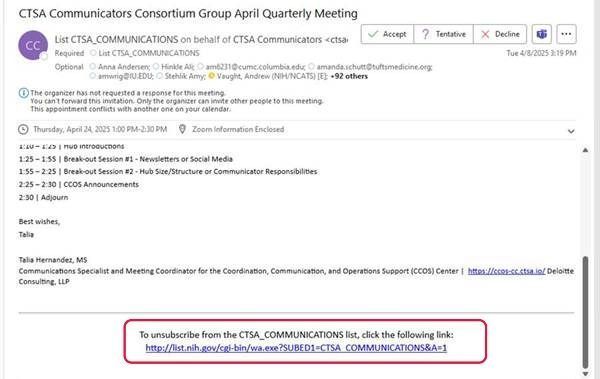Protecting your privacy is important to us. This privacy policy is designed for the National Center for Advancing Translational Sciences (NCATS) Clinical and Translational Science Awards (CTSA) Coordination, Communication, and Operations Support (CCOS) Center. The privacy policy pertains to the public website and private portal maintained by CCOS. This document will be amended as needed and can be accessed using the CCOS site footer. By using the CCOS public website and/or private portal, you acknowledge this privacy policy.
The following sections describe the process of how and why we might collect, store, and/or use your information when you use our websites. If you have any questions or concerns regarding this policy, please email CCOS Support.
The CCOS Center is responsible for managing the CCOS public website, private portal, and data submitted using the forms hosted on these sites. We are committed to preventing unauthorized access, providing reliable data submission processes, and ensuring the appropriate use of information provided. We have implemented security measures to prevent unauthorized access, disclosure, loss, or alteration of the information provided. We use a variety of technologies to provide a secure environment and to protect our databases. We do not receive or share personal information with third parties. To help protect your privacy, we provide information in this policy about the online information practices of our websites and describe in more details the choices you can make to regulate your information.
The Office of Management and Budget (OMB) memo M-10-22, Guidance for Online Use of Web Measurement and Customization Technologies allows federal agencies to use session and persistent cookies. When you visit any website, its server may generate a piece of text known as a “cookie” to place on your computer. The cookie allows the server to “remember” specific information about your visit while you are connected. There are two types of cookies, temporary single session cookies and persistent multi-session cookies. Session cookies last only as long as your browser is open. Once you close your browser, the cookie disappears. Persistent cookies are stored on your computer for longer.
Session Cookies. We use session cookies for technical purposes, for example, to enable better navigation through our site. These cookies let our server know that you are continuing a visit to our site. The OMB memo 10-22 guidance defines use of session cookies as "Usage Tier 1—Single Session.” The policy says, “This tier encompasses any use of single session Web measurement and customization technologies.”
Persistent Cookies. We use persistent cookies to differentiate between new and returning CCOS site visitors. Persistent cookies remain on your computer between visits to our website until they expire. The OMB memo 10-22 guidance defines use of persistent cookies as "Usage Tier 2—Multi-session without Personally Identifiable Information (PII).” The policy says, “This tier encompasses any use of multi-session Web measurement and customization technologies when no PII is collected.”
When a user visits, uses, or navigates the CCOS public website, we may automatically store non-personally identifiable information depending on how you choose to interact with the website. This information does not reveal your specific identity but can include time, date, country, location, referring URL, pages visited, links clicked, language preferences, device name, browser type, IP address, domain name, and operating system used. The information regarding your website navigation is collected indirectly via the aforementioned session and performance cookies. This information can be further categorized into essential cookies for operation of the website and performance cookies for analytics purposes. CCOS uses the performance cookies collected to measure the number of visitors to our site and to help make our site more useful to visitors. CCOS collects cookies automatically and continuously from visitors who read, browse, and/or download information from this site by using Google Analytics. CCOS staff and contractors conduct analyses and report on the aggregated data from Google Analytics. The reports are only available to the website’s managers and other designated staff who require this information to perform their duties. CCOS retains the data from Google Analytics for as long as it is needed to support the CCOS mission. CCOS never collects PII or information for commercial marketing or any purpose unrelated to the CCOS Center’s mission and goals.
When accessing the public website for the first time, you can choose to accept or decline to provide performance cookies about your site navigation. If you choose to decline participation in performance analytics, only the essential information necessary to deliver the website’s content and services will remain. Your cookie preferences can be updated at any time by using the footer menu of the website.
If you do not wish to have session or persistent cookies placed on your computer, you can disable them altogether by using your browser’s settings. If you opt out of all cookies, you will still have access to all CCOS site information and resources. Note, by following the instructions to opt-out of cookies setup by your browser, you will disable cookies from all sources, not just those from our website.
How Personal Information is Protected by CCOS
We collect personal information from you when you submit an online form, signup for newsletters or groups, or submit a portal access account request. Registering for an account requires you to create an online profile containing information about your institution, name, email address, and other optional fields such as phone number, and title. The information provided to us is used to facilitate account creation with user account permissions after authentication. Additional uses to the information provided include:
- To send CTSA program communication to you such as newsletters or announcements.
- To deliver services within the portal to you such as group messages or content.
- To respond to user inquiries or support requests.
- To protect private information within the portal from unauthorized access.
- To keep an audit trail of information submitted, edited, or deleted.
CCOS will maintain the information you provide only as long as needed to fulfill its mission. As such, CCOS will safeguard the information you provide in accordance with the Privacy Act of 1974, as amended (5 U.S.C. Section 552a). CCOS will retain collected data long enough to achieve the specified objective for which data were collected or for the duration of the Center unless otherwise specified by the user. We occasionally hire other companies and/or use external technologies to provide additional services such as answering customer questions, processing help desk tickets, and providing support. We will only provide those companies and/or technologies the information they need to deliver the service. When users send email messages containing personal information to the CCOS Support email, support@ccos.ctsa.io, CCOS responds to and files the messages. Only designated staff and contractors requiring access to the emails to respond may view or answer them. Your information will not be disclosed to third parties for any other purpose without your consent. However, CCOS may disclose your personal information without your consent if required to do so by law or in some exceptional cases such as:
- To protect and/or defend an individual at harm.
- To investigate fraud detection.
- To conform or comply with legal processes.
- To act in urgent circumstances to protect the personal safety of individuals, users, products or services, or members of the public.
User account creations or deletions will be processed by support@ccos.ctsa.io. If you would like to unsubscribe from our newsletters, emails, and other correspondence please email CCOS Support. User account information will not be kept after termination of the user’s account. We do not knowingly solicit or store data from minors under 18 years of age. By using our services, you acknowledge that you are at least 18 years old. Any account created by a minor will be deactivated and promptly deleted from our records.
This website has links contained which direct users to third-party sites such as National Institutes of Health (NIH) sites, federal agency sites, and private organization sites. The links provided within the website are for user convenience and informational purposes only. The CCOS Center is not responsible for the content, accuracy of, or cookies set by the third-party sites linked within the website. The information provided within the links is not an endorsement by NCATS, or the CTSA Program and does not represent the views and/or opinions of the CCOS Center. You may wish to review the privacy policies and cookie preferences in use on the third-party sites before engaging with them.